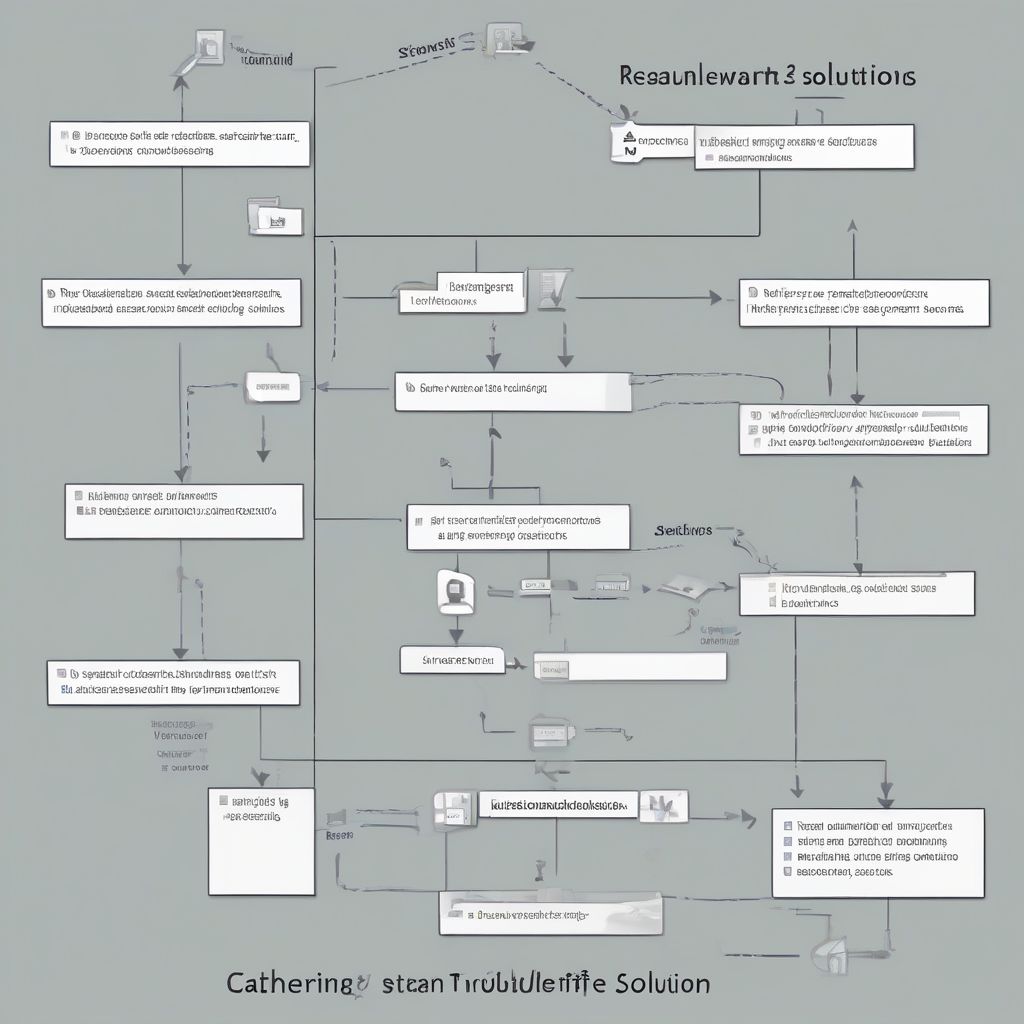Have you ever felt that pang of frustration when your computer freezes, a program crashes, or the internet mysteriously vanishes? We’ve all been there. Software glitches are a part of modern life, but knowing how to troubleshoot them effectively can save you time, money, and a whole lot of stress. This guide will equip you with the skills to tackle common software problems like a pro, getting you back on track quickly and efficiently.
Understanding the Basics of Software Troubleshooting
Before diving into specific solutions, it’s important to grasp the fundamental principles of troubleshooting. Think of it like detective work – you need to gather clues, analyze the evidence, and form a hypothesis.
Identifying the Problem
The first step is to pinpoint the issue. What exactly is going wrong? Is it a specific program, your internet connection, or the entire system? Be as specific as possible. Instead of saying “My computer is slow,” try “My web browser takes a long time to load pages.”
Gathering Information
Once you’ve identified the problem, gather as much information as possible. When did the issue start? What were you doing before it occurred? Have you made any recent changes to your system, like installing new software or hardware? These details can be crucial in identifying the root cause.
Researching Solutions
The internet is a treasure trove of troubleshooting information. Use specific keywords related to your problem to search for solutions. For example, if you’re experiencing problems with a specific program, include the program’s name in your search query. Forums, online communities, and official support websites are excellent resources.
 Software Troubleshooting Steps
Software Troubleshooting Steps
Common Software Problems and Solutions
Now, let’s explore some common software issues and effective troubleshooting strategies.
Slow Performance
A sluggish computer can be caused by a variety of factors, including too many programs running simultaneously, low disk space, malware, or outdated drivers. Try closing unnecessary programs, running a disk cleanup, scanning for malware, and updating your drivers.
Program Crashes
If a program keeps crashing, try reinstalling it. If that doesn’t work, check for updates or compatibility issues. Look for error messages or crash reports, which can provide valuable clues.
Internet Connectivity Issues
Internet problems can be incredibly frustrating. Start by checking your router and modem. Try restarting them. If that doesn’t work, check your network settings and ensure your drivers are up to date. Contact your internet service provider if the problem persists.
Operating System Errors
Operating system errors can range from minor glitches to major system crashes. Try running the built-in troubleshooter or checking for system updates. If the problem is severe, you might need to perform a system restore or reinstall the operating system.
Blue Screen of Death (BSOD)
The dreaded blue screen of death can be caused by hardware or software problems. Pay close attention to the error message displayed on the screen, as it can provide valuable clues. Try running a memory test or checking for hardware conflicts.
Advanced Troubleshooting Techniques
For more complex issues, you might need to delve into more advanced troubleshooting techniques.
System Restore
System Restore allows you to revert your computer to a previous state, which can be helpful if a recent change caused the problem.
Safe Mode
Booting your computer in Safe Mode disables non-essential drivers and programs, which can help isolate the problem.
Command Prompt
The Command Prompt allows you to execute various commands that can diagnose and fix system issues.
Event Viewer
The Event Viewer logs system events, which can help identify the cause of a problem.
Preventing Future Software Issues
Prevention is always better than cure. Here are some tips to minimize future software problems:
- Keep your software updated: Regular updates often include bug fixes and performance improvements.
- Install a reputable antivirus program: Protecting your system from malware is crucial.
- Back up your data regularly: This will protect you from data loss in case of a system crash.
- Be cautious about what you download and install: Avoid downloading software from untrusted sources.
- Clean up your system regularly: Remove unnecessary files and programs to free up disk space and improve performance.
Conclusion
Troubleshooting software issues can seem daunting, but with a methodical approach and the right knowledge, you can effectively resolve most common problems. Remember to identify the issue, gather information, research solutions, and implement them systematically. By following the tips and techniques outlined in this guide, you’ll be well-equipped to tackle those frustrating software glitches and keep your systems running smoothly. Don’t hesitate to share this guide with others who might find it helpful, and feel free to leave a comment below sharing your own troubleshooting experiences or asking any questions you may have. We’re all in this digital world together, and sharing knowledge is the best way to navigate it successfully.