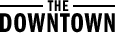Office printers have come a long way since the introduction of inkjet technology. Today, we have witnessed a remarkable evolution, with laser printers taking center stage in offices around the world. But before you make a decision on which printer to invest in, there are crucial factors to consider. We will delve into these considerations to help you make an informed choice that suits your specific needs. Additionally, we will explore the top office printer brands and models currently dominating the market. Whether you need a multifunction printer or a single-function one, we’ve got you covered. Moreover, we will provide valuable insights on optimizing your office printer settings for both quality and efficiency. Troubleshooting common issues and implementing best practices for maintenance and cleaning will also be discussed. Finally, we will take a glimpse into the future of office printing, unveiling the latest trends and innovations that lie ahead. Stay tuned as we embark on this exciting journey through the world of office printers.
The Evolution of Office Printers: From Inkjet to Laser Technology
In the world of office printers, technology has come a long way. From the early days of bulky and slow dot matrix printers to the sleek and efficient machines we have today, there has been a significant evolution. One of the major advancements in office printers is the shift from inkjet to laser technology.
The Rise of Inkjet Printers
Inkjet printers introduced a new level of convenience and affordability to office printing. These printers use tiny ink droplets that are sprayed onto the paper to create images and text. With their ability to produce high-quality color prints and relatively low upfront cost, inkjet printers quickly gained popularity in both home and office settings. They became a staple for printing photos and documents with vibrant colors.
The Advantages of Laser Technology
However, as technology progressed, laser printers emerged as a more efficient alternative to inkjet printers. Laser printers use a laser beam to transfer toner onto the paper, resulting in crisp, smudge-resistant prints. This technology allows for faster printing speeds and higher monthly duty cycles, making laser printers suitable for heavy printing demands in busy office environments. Additionally, laser printers have lower cost-per-page rates compared to inkjet printers, making them more cost-effective in the long run.
The Shift towards Laser Printers
The growing demand for faster and more reliable printing options led to the widespread adoption of laser printers in offices. With advancements in laser technology, printers became compact and more affordable, making them accessible to a wider range of businesses. Laser printers are particularly popular in environments that require high-volume printing, such as law offices, medical facilities, and corporate settings.
- 6 MONTHS OF INSTANT INK INCLUDED WITH HP+ – Print up to 700 pages a month and get ink delivered only when you need it. After 6 months, monthly fee...
- INCLUDES HP+ SMART FEATURES – Activate HP+ to get advanced features for mobile printing, security, automatic updates and more. HP+ only works with...
- FROM AMERICA'S MOST TRUSTED PRINTER BRAND – The OfficeJet Pro 9125e is perfect for offices printing professional-quality color documents like...
- UPGRADED FEATURES – Fast color printing, copy, fax, auto 2-sided printing and scanning, auto document feeder, and a 250-sheet input tray
- FROM AMERICA'S MOST TRUSTED PRINTER BRAND – Perfect for small teams printing, scanning and copying professional-quality color documents and reports...
- PROFESSIONAL PRODUCTIVITY – Proficiency with every print—next-generation TerraJet toner brings your business to life with more vivid colors
- BEST FOR SMALL BUSINESSES – Engineered for extraordinary productivity, the Brother DCP-L2640DW Monochrome (Black & White) 3-in-1 combines laser...
- FAST PRINTER WITH EFFICIENT SCANNING – Produces documents quickly with print speeds up to 36 ppm(2) and scan speeds up to 23.6/7.9 ipm(3)...
- FROM AMERICA'S MOST TRUSTED PRINTER BRAND – The OfficeJet Pro 9135e is perfect for offices printing professional-quality color documents like...
- UPGRADED FEATURES – Fast color printing, copy, fax, auto 2-sided printing and scanning, auto document feeder, and two 250-sheet input trays.
- FROM AMERICA'S MOST TRUSTED PRINTER BRAND – The OfficeJet Pro 8139e is perfect for home offices printing professional-quality color documents like...
- UPGRADED FEATURES – Fast color printing, scan, copy, fax, auto 2-sided printing, auto document feeder, and a 225-sheet input tray.
- FROM AMERICA'S MOST TRUSTED PRINTER BRAND – Perfect for small teams printing, scanning and copying professional-quality color documents and reports....
- PROFESSIONAL PRODUCTIVITY – Proficiency with every print—next-generation TerraJet toner brings your business to life with more vivid colors.
- The Brother MFC-J1010DW is compact and economical, perfect for small spaces and budgets
- DELIVERING FULL FUNCTIONALITY IN A SMALL SPACE. There’s no sacrificing features with this welcome addition to any home, home office or small office...
- FROM AMERICA'S MOST TRUSTED PRINTER BRAND – Best for home printing, including basic color documents like recipes, forms and travel documents. Print...
- KEY FEATURES – Print, copy and scan in color, plus mobile and wireless printing
- EVERYTHING SMALL TEAMS NEED – Print, scan and copy professional-quality color documents and reports plus fax. Auto 2-sided printing and auto...
- BLAZING FAST COLOR – Up to 35 color pages per minute, with sharp details and incredible color
As an Amazon Associate I earn from qualifying purchases. Learn More
Key Factors to Consider Before Purchasing an Office Printer
When it comes to purchasing an office printer, making the right choice is crucial. With a wide range of options available in the market, it’s important to consider several key factors to ensure you invest in a printer that meets your specific needs. Here are some factors to consider before making a decision:
Printing Volume and Speed
Assessing your printing requirements is essential for selecting the right printer. Consider the volume of documents or pages you need to print on a daily basis and choose a printer that can handle that workload efficiently. Additionally, evaluate the printing speed of the device to ensure it aligns with the demands of your office.
Print Quality and Resolution
The quality of prints plays a significant role, especially if your office requires professional-looking documents or high-resolution images. Consider the resolution capabilities of the printer and opt for a model that offers the level of detail and clarity you need.
Connectivity Options
In today’s connected world, it’s important to have a printer that seamlessly integrates with your office network. Look for printers that offer a variety of connectivity options such as wireless, Ethernet, or USB, allowing you to connect and print from multiple devices effortlessly.
Cost-Effectiveness
Consider the long-term costs associated with the printer. Evaluate factors such as ink or toner costs, maintenance expenses, and energy efficiency. Calculating the cost-per-page can give you a clear understanding of the overall affordability of the printer.
Additional Features and Functionality
Some office printers come with extra features to enhance productivity and convenience. Look for features such as automatic duplex printing, mobile printing capabilities, scanning, and copying functionalities, depending on the specific needs of your office.
Exploring the Top Office Printer Brands and Models on the Market
When it comes to purchasing an office printer, choosing a reliable and reputable brand can make a significant difference in terms of performance and longevity. Here are a few top office printer brands and models that have earned a reputation for excellence:
Epson WorkForce Pro WF-4740
Epson is known for producing high-quality printers, and the Epson WorkForce Pro WF-4740 is no exception. This all-in-one printer offers fast printing speeds, duplex printing, and a large paper capacity, making it suitable for busy office environments. With its precision core technology and high-resolution output, this printer delivers professional-quality prints.
HP LaserJet Pro MFP M426fdw
HP has long been a trusted name in printer manufacturing, and the HP LaserJet Pro MFP M426fdw is a standout model. Known for its reliability and impressive print speeds, this laser printer offers wireless connectivity, automatic duplex printing, and built-in security features. Its compact design and intuitive touchscreen interface make it a popular choice for small to medium-sized offices.
Canon imageCLASS MF743Cdw
Canon is renowned for its imaging products, and the Canon imageCLASS MF743Cdw is a standout multifunction printer. With its intuitive user interface, fast print speeds, and high-quality prints, this printer is well-suited for offices with diverse printing needs. It offers a wide range of connectivity options, including wireless and mobile printing, enabling seamless integration with various devices.
Understanding the Difference Between Multifunction and Single-function Printers
When shopping for office printers, you may come across the terms “multifunction” and “single-function.” Understanding the difference between these two types can help you make an informed decision based on your office requirements.
Multifunction Printers
As the name suggests, multifunction printers (MFPs) combine several functions into a single device. In addition to printing, MFPs can scan, copy, and sometimes even fax documents. They offer versatility and convenience, eliminating the need for multiple devices and saving office space. Multifunction printers are especially useful in offices where space is a constraint, or where there is a need for frequent scanning and copying.
Single-function Printers
Single-function printers, on the other hand, perform only one function, which is printing. They are designed solely for printing documents and do not include additional features such as scanning or copying. Single-function printers are often preferred in offices where there is no need for additional functionalities or when budget constraints are a concern. They are generally more affordable than multifunction printers and are ideal for basic printing needs.
The Evolution of Office Printers: From Inkjet to Laser Technology
In the world of office printers, technology has come a long way. Gone are the days of clunky and inefficient machines. Today, we have sleek and advanced printers that can handle a wide range of printing tasks with ease. Let’s take a closer look at the evolution of office printers and how they have transformed over the years.
Inkjet Printers: The Pioneers
Inkjet printers were among the first office printers to revolutionize the way we print. These printers use droplets of ink sprayed onto paper to create images and text. They were loved for their affordability and versatility, making them a popular choice for office use. However, they did have their limitations, such as slower print speeds and the need for frequent ink cartridge replacements.
Laser Technology: A Leap Forward
Then came laser printers, which quickly became a game-changer in the office printing landscape. Instead of ink, these printers used a laser beam to produce static electricity. This static electricity then attracted toner, which was fused onto the paper through heat. Compared to inkjet printers, lasers boasted faster print speeds, higher print quality, and lower overall costs. Today, laser printers are the go-to choice for most businesses due to their efficiency and reliability.
The Rise of All-in-One Printers
As technology continued to evolve, so did office printers. All-in-one printers, also known as multifunction printers, entered the scene. These versatile machines combine the functionalities of a printer, scanner, copier, and sometimes even a fax machine all in one compact device. They have become an indispensable asset in modern offices, streamlining workflows and saving space.
Wireless Connectivity and Cloud Integration
The latest advancements in office printers include wireless connectivity and cloud integration. Now, you can wirelessly send print jobs from your computer or mobile device straight to the printer, eliminating the need for messy cables. Cloud integration allows you to access and print documents directly from cloud storage services, making collaboration and remote printing easier than ever before.
Conclusion
From the humble beginnings of inkjet printers to the sophisticated technologies of laser printers and all-in-one devices, office printers have significantly evolved. Today, we can enjoy faster print speeds, higher quality prints, and enhanced functionality. With wireless connectivity and cloud integration, the future of office printing looks even more promising.
Key Factors to Consider Before Purchasing an Office Printer
Choosing the right office printer can make a big difference in your productivity and efficiency. With so many options available in the market, it’s essential to consider certain factors before making your purchase. Let’s explore the key factors you should keep in mind when selecting an office printer.
Print Volume and Speed
First and foremost, you need to determine the print volume and speed required for your office. If you have a high volume of printing tasks, a printer that can handle large print jobs and has a high print speed would be ideal. On the other hand, if your print requirements are modest, a smaller and slower printer may be more suitable.
Print Quality
The quality of prints is another factor to consider. If your office frequently produces documents with intricate details and vibrant colors, a printer with higher resolution capabilities and color accuracy would be essential. However, if most of your prints consist of text documents and basic graphics, a printer with standard print quality may suffice.
Connectivity Options
Consider the connectivity options available with the printer. Look for printers that offer both wired (USB, Ethernet) and wireless connectivity options. Wireless printing allows for more flexibility and convenience, especially in a modern office setup.
Costs: Initial Investment and Maintenance
Price is undoubtedly a critical factor to consider. Besides the initial investment, don’t forget to factor in ongoing costs such as ink or toner cartridges, maintenance kits, and paper. Research the cost of replacement supplies and ensure they are within your budget.
Security Features
In today’s digital age, security is paramount. Look for printers that offer advanced security features like user authentication, data encryption, and secure printing. Protecting sensitive information and preventing unauthorized access is crucial to safeguarding your office’s confidential data.
Conclusion
By considering factors such as print volume, print quality, connectivity options, costs, and security features, you can make an informed decision when choosing an office printer. Taking the time to evaluate your needs and research your options will help you find a printer that perfectly aligns with your office requirements.
Exploring the Top Office Printer Brands and Models on the Market
With an abundance of office printer brands and models available, it can be overwhelming to decide which one to go for. To help narrow down your options, let’s delve into some of the top office printer brands and models currently dominating the market.
Canon imageRUNNER ADVANCE
Canon is a renowned brand in the world of printers, and their imageRUNNER ADVANCE series has gained widespread popularity. These multifunction printers boast impressive print speeds, exceptional print quality, and a wide range of advanced features. With various models catering to different office sizes and requirements, the imageRUNNER ADVANCE series offers versatility and reliability.
HP LaserJet Enterprise
HP is another trusted name in the printer industry, and their LaserJet Enterprise series is highly regarded. These printers are known for their fast printing speeds and high-quality output. With features like advanced security options, energy efficiency, and easy integration into existing network infrastructures, the LaserJet Enterprise printers are favored by medium to large businesses.
Epson WorkForce Pro
Epson has made its mark with the WorkForce Pro series, which aims to provide cost-effective and eco-friendly printing solutions for small to medium-sized offices. These printers offer high-speed printing, excellent print quality, and energy-saving features. Epson’s WorkForce Pro printers are often praised for their reliability and low operating costs.
Brother HL-L5000D Series
Brother is a popular choice for budget-conscious offices, and their HL-L5000D series offers affordable and efficient printing solutions. These single-function laser printers are known for their fast printing speeds, sharp text quality, and cost-effective operation. The HL-L5000D series is a reliable and economical option for small offices or personal use.
Conclusion
While these are just a few examples, exploring the top office printer brands and models in the market can help you find the right printer for your specific needs. Consider factors such as print volume, print quality, features, and price to make an informed decision. Whether you prioritize speed, print quality, or affordability, there’s a printer out there that will cater to your office’s requirements.
Understanding the Difference Between Multifunction and Single-function Printers
When it comes to office printers, it’s important to understand the differences between multifunction and single-function printers. Both types have their own advantages and use cases. Let’s explore the distinctions to help you determine which type is the best fit for your office.
Multifunction Printers: Versatility at Its Best
As the name suggests, multifunction printers (MFPs) are designed to perform multiple tasks in addition to printing. These versatile machines combine the functions of a printer, scanner, copier, and sometimes a fax machine all in one device. MFPs save space, streamline workflows, and offer convenience by eliminating the need for separate devices. They are well-suited for offices that require various document processing functionalities in a single unit.
Single-function Printers: Simplicity and Specialization
Single-function printers, on the other hand, are dedicated to a specific task, which is printing. They excel in providing high-quality prints with efficiency and reliability. Single-function printers are often compact and cost-effective, making them a popular choice for small offices or personal use. If your primary requirement is high-quality printing and you don’t need the additional functionalities offered by multifunction printers, a single-function printer may be the ideal choice.
Choosing the Right Printer for Your Office
To determine whether a multifunction or single-function printer is right for your office, consider your specific needs. If your office relies heavily on scanning, copying, and faxing, investing in a multifunction printer would offer the most convenience and productivity. On the other hand, if printing is the main focus, and you don’t require the added functionalities, a single-function printer would be a more straightforward and cost-effective option.
Conclusion
Deciding between a multifunction printer and a single-function printer boils down to the unique requirements of your office. Are you looking for versatility and consolidated functionality? Or do you prioritize high-quality printing without the need for additional features? Understanding the distinctions between these two types of printers will help you make an informed decision that best suits your office’s needs.
Conclusion
As technology continues to advance, the office printer has undergone a remarkable evolution, from traditional inkjet printers to advanced laser technology. However, choosing the right office printer involves considering various factors, including print quality, speed, price, and maintenance. Exploring different brands and models can help narrow down the options, while understanding the difference between multifunction and single-function printers allows for smarter decision-making. Optimizing printer settings and implementing troubleshooting techniques can enhance both the quality and efficiency of printing tasks. Additionally, proper maintenance and cleaning practices can prolong the lifespan of your office printer. Looking ahead, the future of office printing holds exciting trends and innovations that may revolutionize the way businesses print. From wireless connectivity to eco-friendly features, there is undoubtedly more to come. So, whether you’re upgrading your existing office printer or starting from scratch, make informed choices to ensure the perfect fit for your office printing needs.
Frequently Asked Questions
1. How does an office printer work?
An office printer works by receiving digital files from a computer or another device and converting them into physical copies on paper. This is accomplished using a combination of electrical signals and ink or toner cartridges. The printer uses a printhead mechanism to deposit ink or toner onto the paper in a precise pattern, creating text or images.
2. What types of printers are commonly used in office settings?
In offices, you’ll typically find laser printers and inkjet printers. Laser printers use laser technology to produce high-quality prints quickly and are well-suited for high-volume printing. Inkjet printers, on the other hand, create prints by propelling tiny droplets of ink onto the paper. They are generally more affordable and are preferred for color printing or smaller printing tasks.
3. How do I choose the right office printer for my needs?
To choose the right office printer, consider your specific requirements. Determine the expected volume of printing, whether you need color or black and white prints, and if you require additional features like scanning or faxing. Laser printers are best for high-volume and quick printing, whereas inkjet printers excel in producing high-quality color prints for smaller quantities. It’s also important to consider the ongoing cost of consumables, such as ink or toner cartridges.
4. How can I maintain and prolong the life of my office printer?
Regular maintenance is essential for prolonging the life of your office printer. Keep it clean by gently wiping the exterior and removing any debris from the paper feed mechanism. Avoid overloading the paper tray and use high-quality paper to prevent paper jams. Additionally, follow the manufacturer’s guidelines for replacing ink or toner cartridges and perform any necessary firmware or driver updates.
5. What are some common printer problems and how can I troubleshoot them?
Common printer problems include paper jams, blurry prints, slow printing, or connectivity issues. To troubleshoot, start by checking for any paper jams and clearing them gently. Ensure the printer has sufficient ink or toner and the printhead is clean. For connectivity issues, check the cable connections or try restarting your printer and computer. If the problem persists, consult the printer’s manual or contact technical support for further assistance.